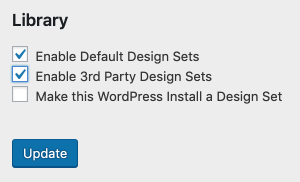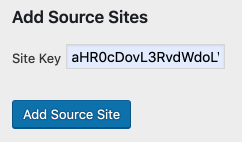License
Oxygen’s Design Library system allow you to make the current WordPress install a design set. When enabled, Oxygen will generate a Site Key that you can use to access the design set from other WordPress installation.
Yabe Kokoro’s license system is an additional layer on top of Oxygen’s Design Library system. It serves as a thin middleware that allows the use of Yabe Kokoro’s license system as a Site Key to access the design set on the current WordPress installation.
Adding a license
Section titled Adding a licenseStep 1: Add new license
Section titled Step 1: Add new licenseGo to Oxygen → Yabe Kokoro and click the Add New button.
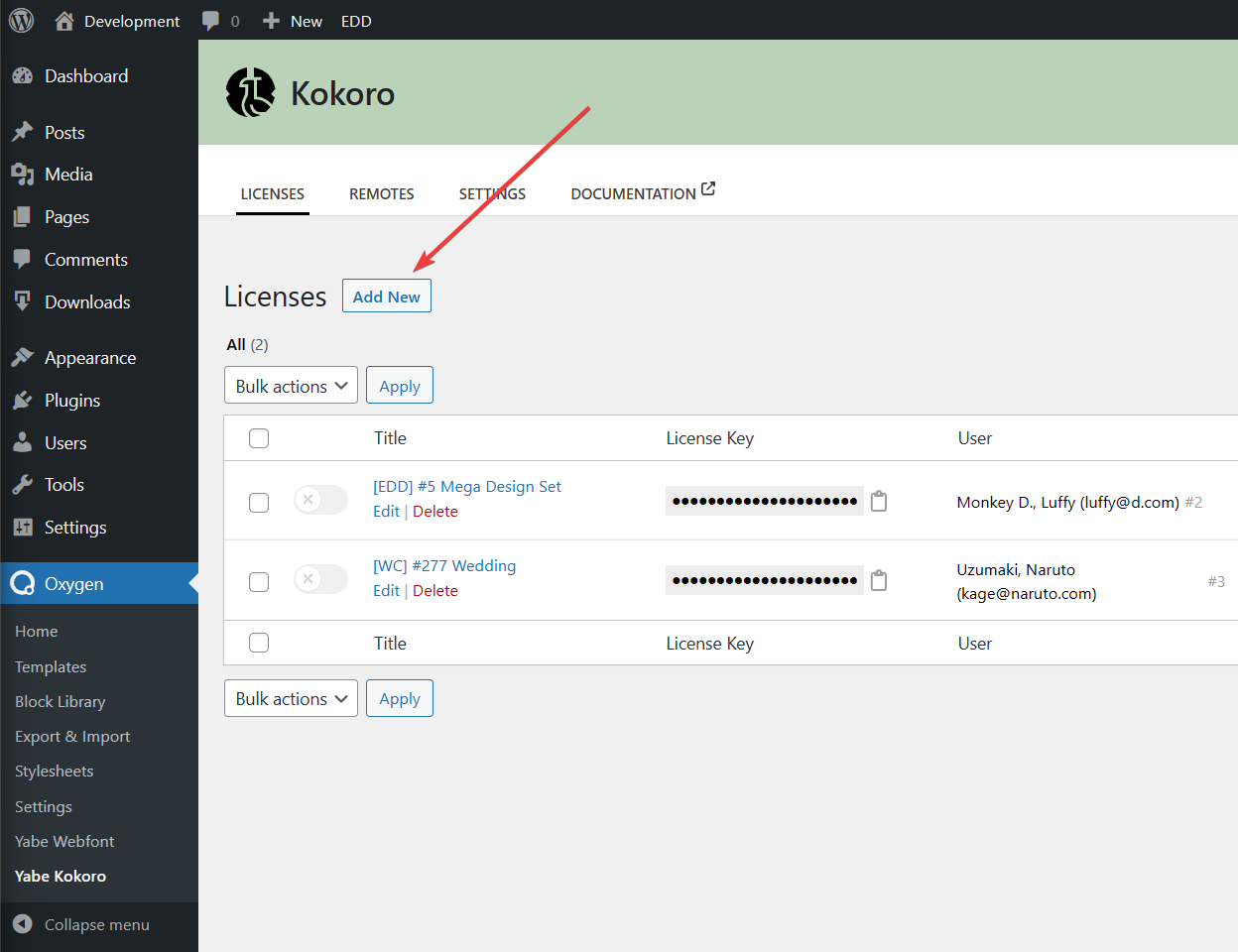
Step 2: Provide license details
Section titled Step 2: Provide license details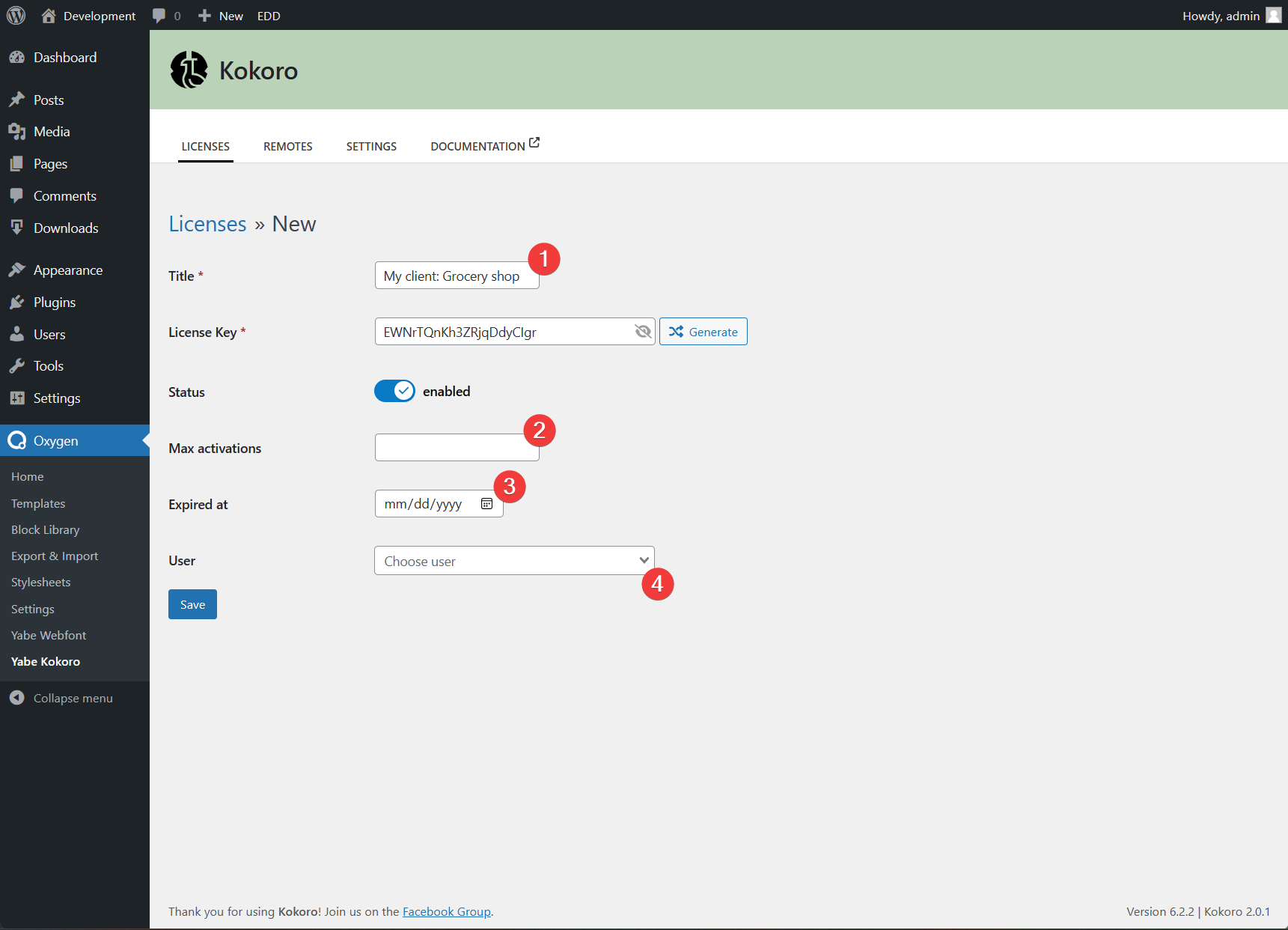
-
Give the title of the license. This is for your reference.
-
(Optional) fill in the Max activations field with the maximum number of sites allowed to access the design set using the current license. Leave it blank to allow unlimited activations.
-
(Optional) fill the Expired at field with the date when the license will expire. To allow the license to be used indefinitely, leave it blank.
-
(Optional) select the user that will be assigned to the license. This is useful to track which user is using the license. Leave it blank if you don’t want to assign the license to any user.
and finally, click the Save button.
Step 3: Copy the Site Key
Section titled Step 3: Copy the Site KeyOn the license list, click the icon to copy the Site Key to your clipboard.
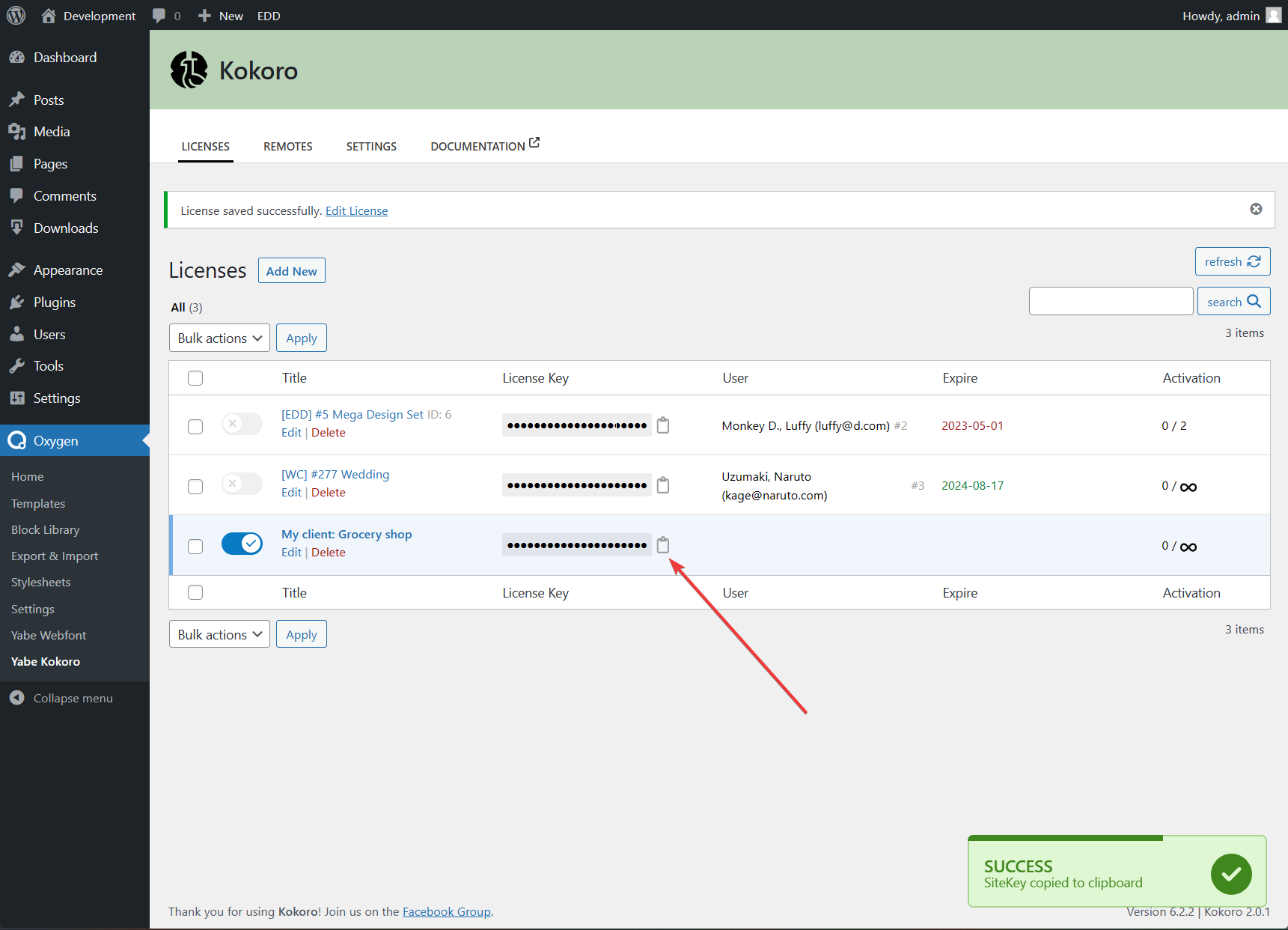
The Site Key is compatible with Oxygen’s Design Library system so the other WordPress installation can use it from the Oxygen → Settings page under the Library tab.