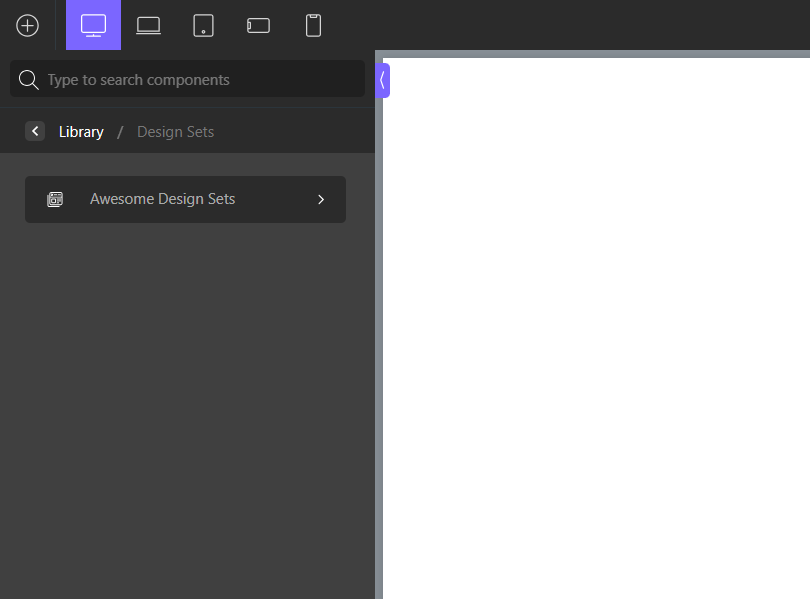Remote
The remote feature complements the license system. It allows you to manage Oxygen 3rd-party design sets with ease.
If you have a Site Key from a 3rd-party design set, you can add it to the Remote list, which will be available in the Oxygen editor.
Adding a 3rd-party design set
Section titled Adding a 3rd-party design setStep 1: Add new remote
Section titled Step 1: Add new remoteGo to Oxygen → Yabe Kokoro. Switch to the Remotes tab and click the Add New button.
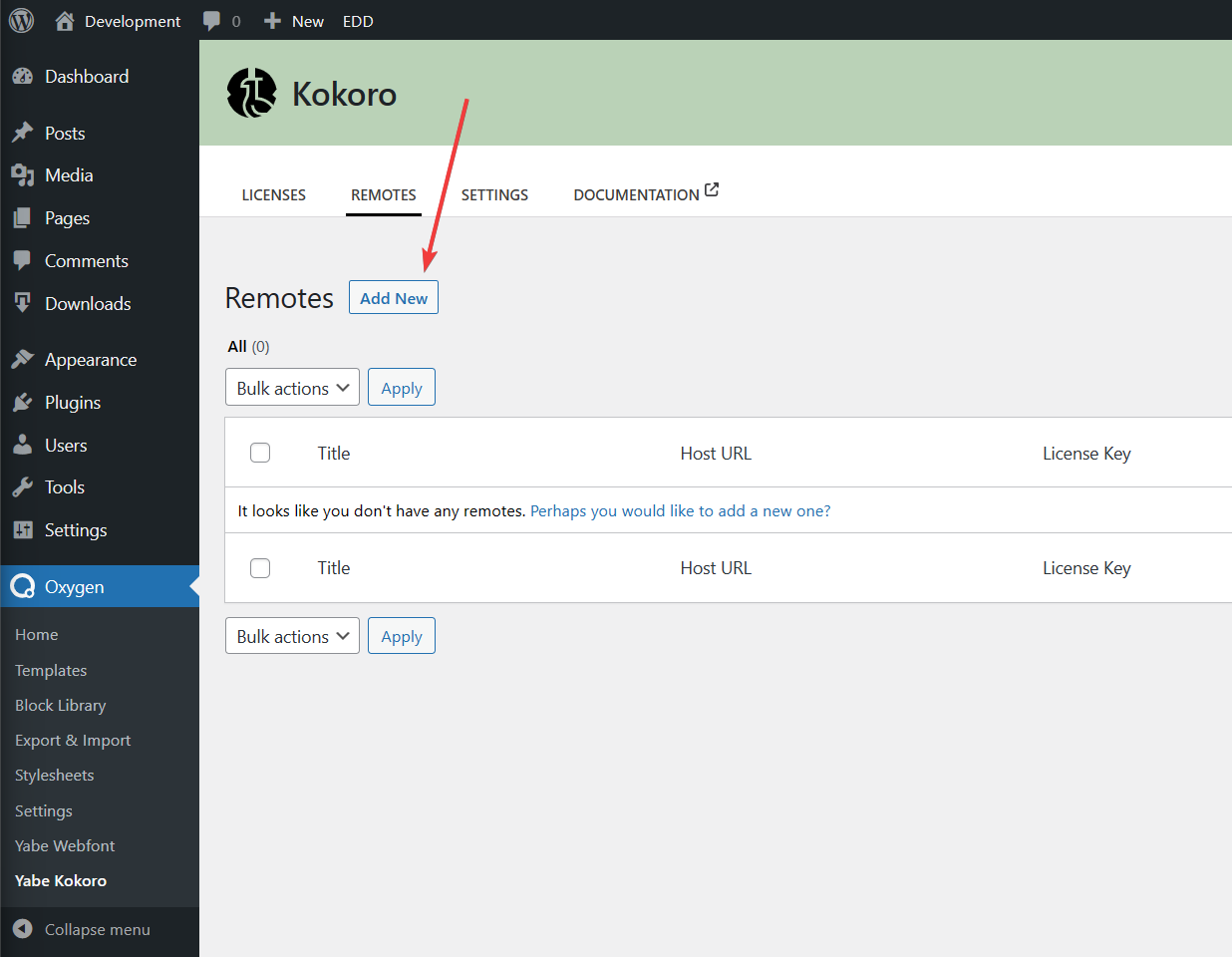
Step 2: Paste the Site Key
Section titled Step 2: Paste the Site KeyPaste the Site Key you received from the 3rd-party design set provider, and all the other fields will be filled automatically.
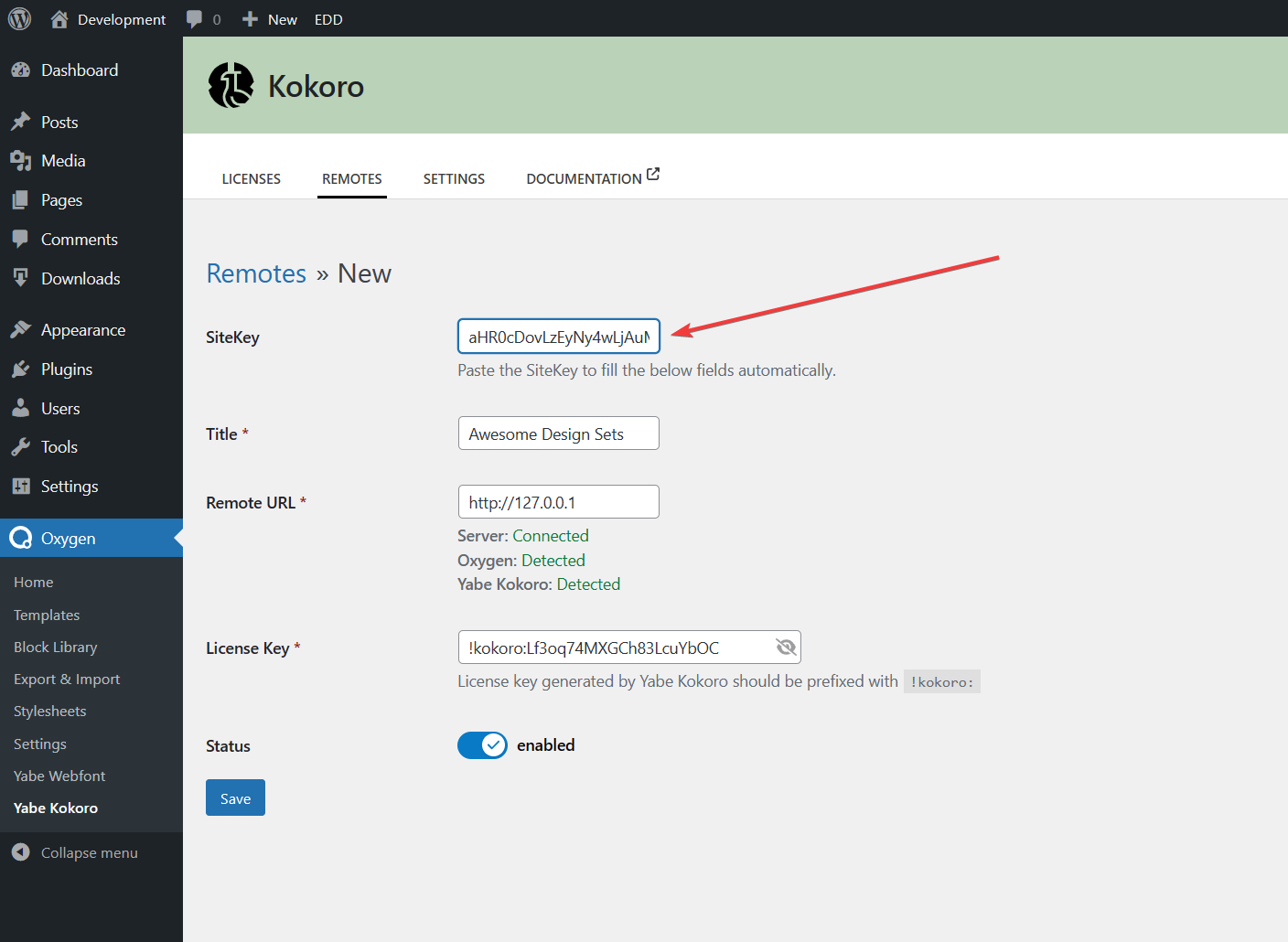
Then click the Save button.
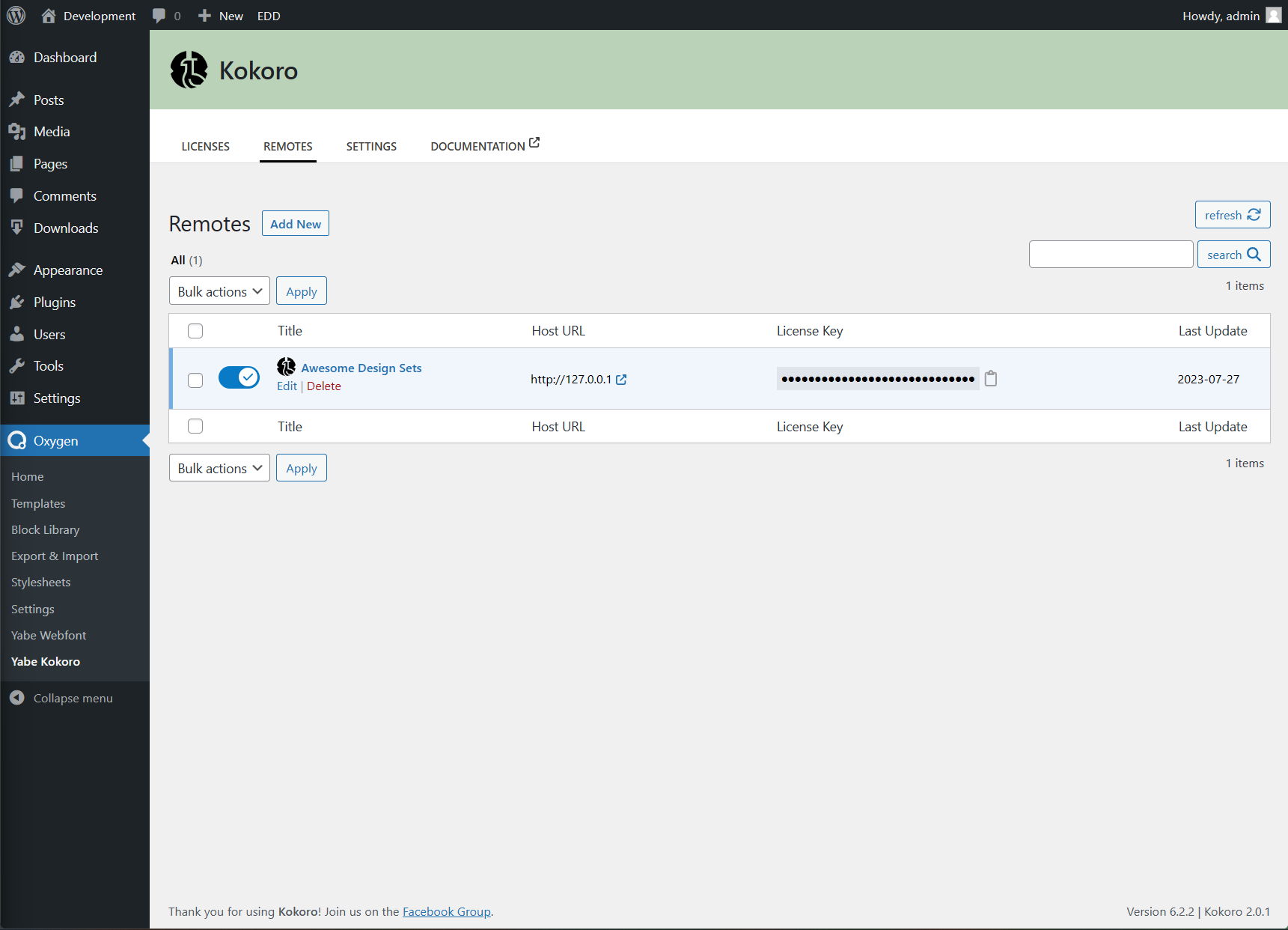
Step 3: Using the 3rd-party design set
Section titled Step 3: Using the 3rd-party design setNow you can use the 3rd-party design set in the Oxygen editor.
Please refer to the official documentation for more information on how to use the 3rd-party design set in the Oxygen editor: